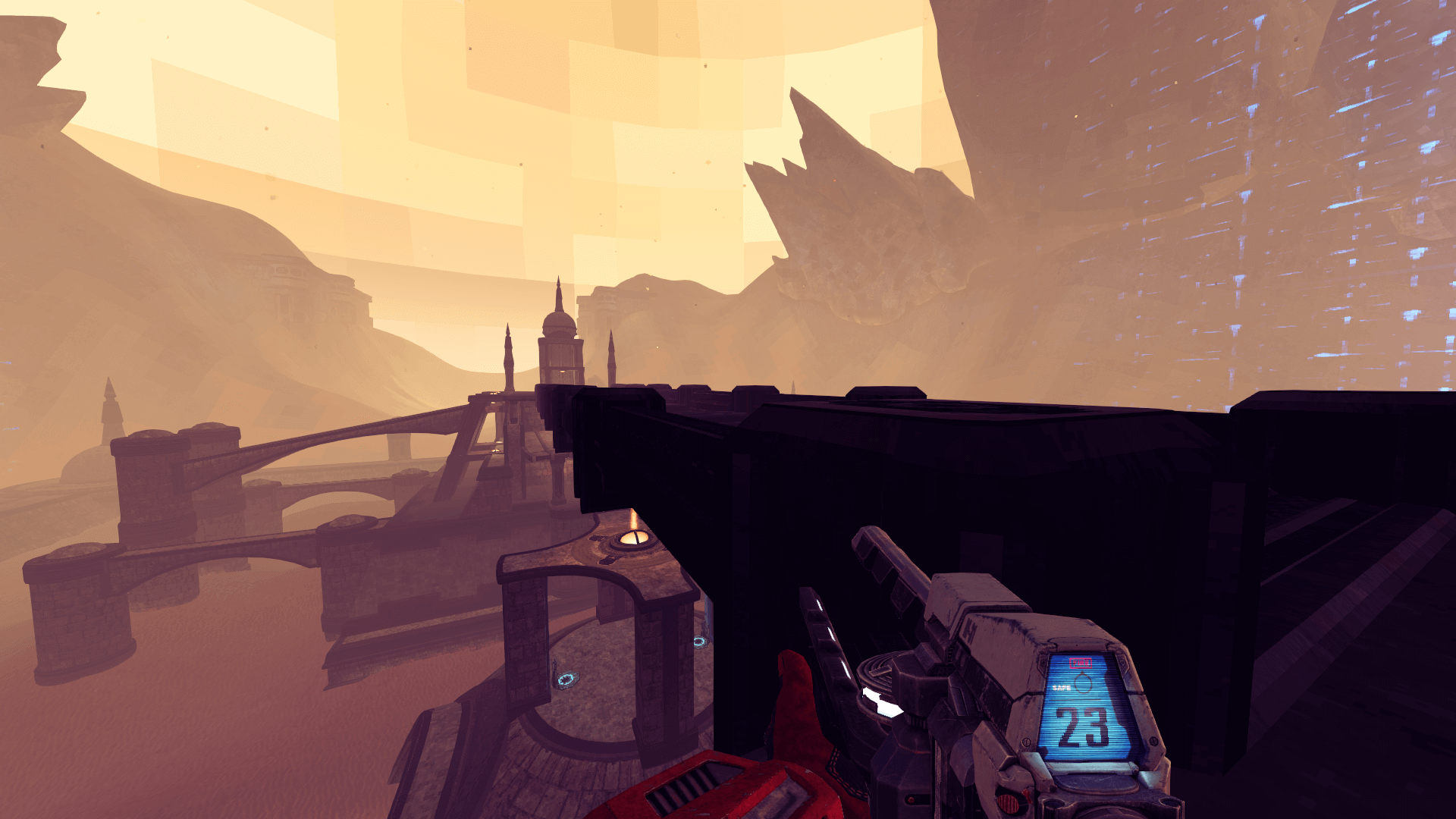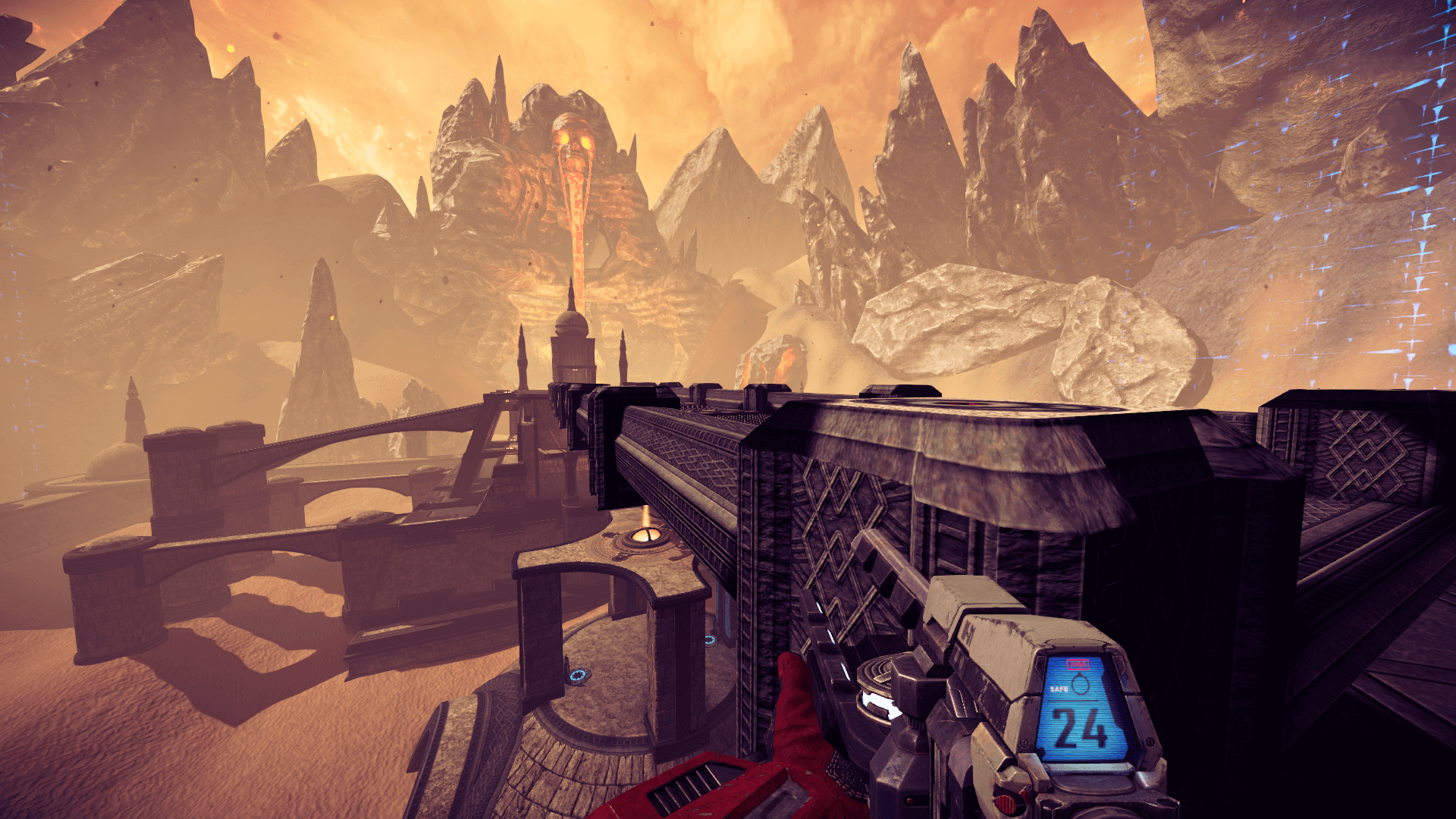Configuration
In game settings
Tribes.ini
Your Tribes.ini is the config file for your graphical settings.
It is located under “Documents\My Games\Tribes Ascend\TribesGame\Config"
Dodge's Tribes.iniThis Tribes.ini is for people with weaker systems or who are after a competitive edge.
This Tribes.ini is for people with a super-strong system and prioritize looks over a competitive edge.
Note: All ini’s provided are for 1080p resolution. Manually alter this by changing ResX=1920 and ResY=1080 to your native monitor resolution. HUD Elements can be enabled within the in game settings.
Required Tweaks
Set all instances of bForceStaticTerrain=False to bForceStaticTerrain=True. This will stop terrain from popping in.
Set OneFrameThreadLag=False. This can help with mouse responsiveness.
Set m_bTinyWeaponsEnabled=True. This will make your weapons take up less screen space.
Recommended Tweaks
Set Bloom=True to Bloom=False
Set MotionBlur=True to MotionBlur=False
To set a frame rate cap, set bSmoothFrameRate=true and MaxSmoothedFrameRate=X where X is the frame rate your wish to cap your game at.
Set FogVolumes=False to make smoke clouds smaller.
Set SpeedTreeLeaves=False and SpeedTreeFronds=False to hide tree leaves and some branches.
Set AllowRadialBlur=False to remove some of the distortions from weapon impacts.
Set Borderless=False to improve input lag on certain systems.
TribesInput.ini
Your TribesInput.ini is the config file for your key bindings.
The main thing I’d make sure is that you have bEnableMouseSmoothing set to false.
It is located under “Documents\My Games\Tribes Ascend\TribesGame\Config"
A sensitivity of approximately 4.501 at maximum zoom will cause issues with mouse input. 5+ sensitivity is recommended.
Dodge's TribesInput.iniThis is my personal TribesInput.ini. Contains some of the autocompletes for official and custom server admins.
You must set this to Read Only otherwise the game will overwrite the file.
TAMods
It is recommended to delete the default crosshairs and either use the Tribes Ascend crosshairs or create your own. If you choose to create your own I’d recommend disabling the default crosshairs within ubermenu so you keep hitmarkers.
Dodge's TAMods Config.lua